wordpress网站可以通过邮箱来通知网站新评论,可是我们可能不会一直盯着邮箱看有没有新信息,使用本文方法即可让wordpress新评论实现微信通知
![图片[1]-wordpress评论微信通知 - 凡星爱分享-凡星爱分享](https://520xd.cn/wp-content/uploads/2023/10/20231012233121371-1697124325116.png)
1.注册Server酱,获取Sendkey
实际上不是注册,就是微信扫一下就可以了,自己百度搜索一下吧。
![图片[2]-wordpress评论微信通知 - 凡星爱分享-凡星爱分享](https://520xd.cn/wp-content/uploads/2023/10/20231012232956612-1697124327175.png)
2.functions.php放入以下代码
在主题函数文件functions.php代码中放入以下代码,并将你的sendkey填入代码中对应的位置
//博客评论消息微信推送
function sc_send($comment_id)
{
$text = '博客上有一条新的评论';
$comment = get_comment($comment_id);
$desp = $comment->comment_content;
$key = '这里填你的SendKey';
$postdata = http_build_query(
array(
'text' => $text,
'desp' => $desp
)
);
$opts = array('http' =>
array(
'method' => 'POST',
'header' => 'Content-type: application/x-www-form-urlencoded',
'content' => $postdata
)
);
$context = stream_context_create($opts);
return $result = file_get_contents('https://sctapi.ftqq.com/'.$key.'.send', false, $context);
}
add_action('comment_post', 'sc_send', 19, 2);大功告成,不过免费版Server酱只提供每天5条消息的微信通知,尝尝新鲜是非常不错的,评论比较多的还是放弃吧。
![图片[3]-wordpress评论微信通知 - 凡星爱分享-凡星爱分享](https://520xd.cn/wp-content/uploads/2023/10/20231012233010852-1697124321005.jpg)
© 版权声明
本站收集的资源仅供内部学习研究软件设计思想和原理使用,学习研究后请自觉删除,请勿传播,因未及时删除所造成的任何后果责任自负。
如果用于其他用途,请购买正版支持作者,谢谢!若您认为「520XD.CN」发布的内容若侵犯到您的权益,请联系站长邮箱:766363750@qq.com 进行删除处理。
本站资源大多存储在云盘,如发现链接失效,请联系我们,我们会第一时间更新。
THE END


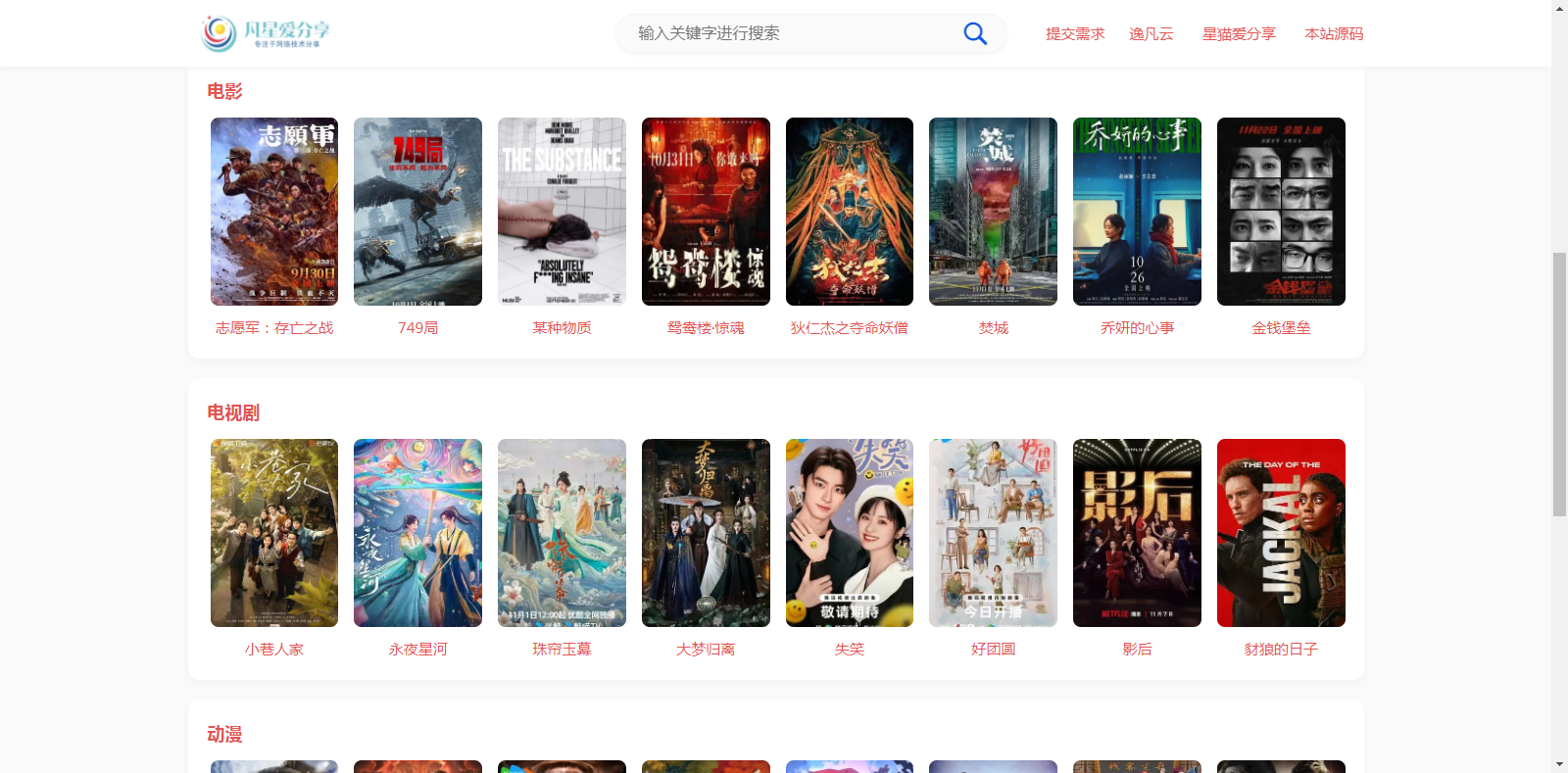
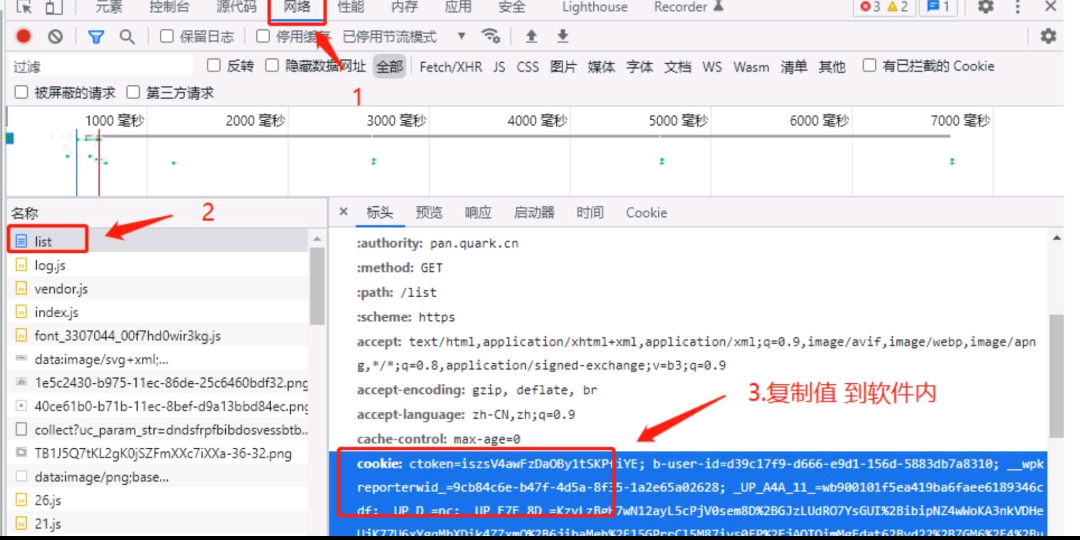

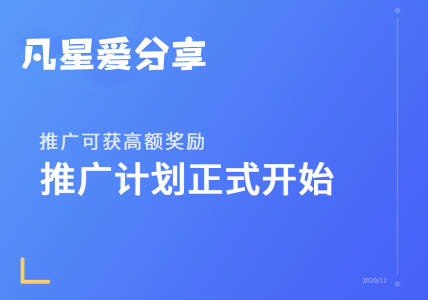

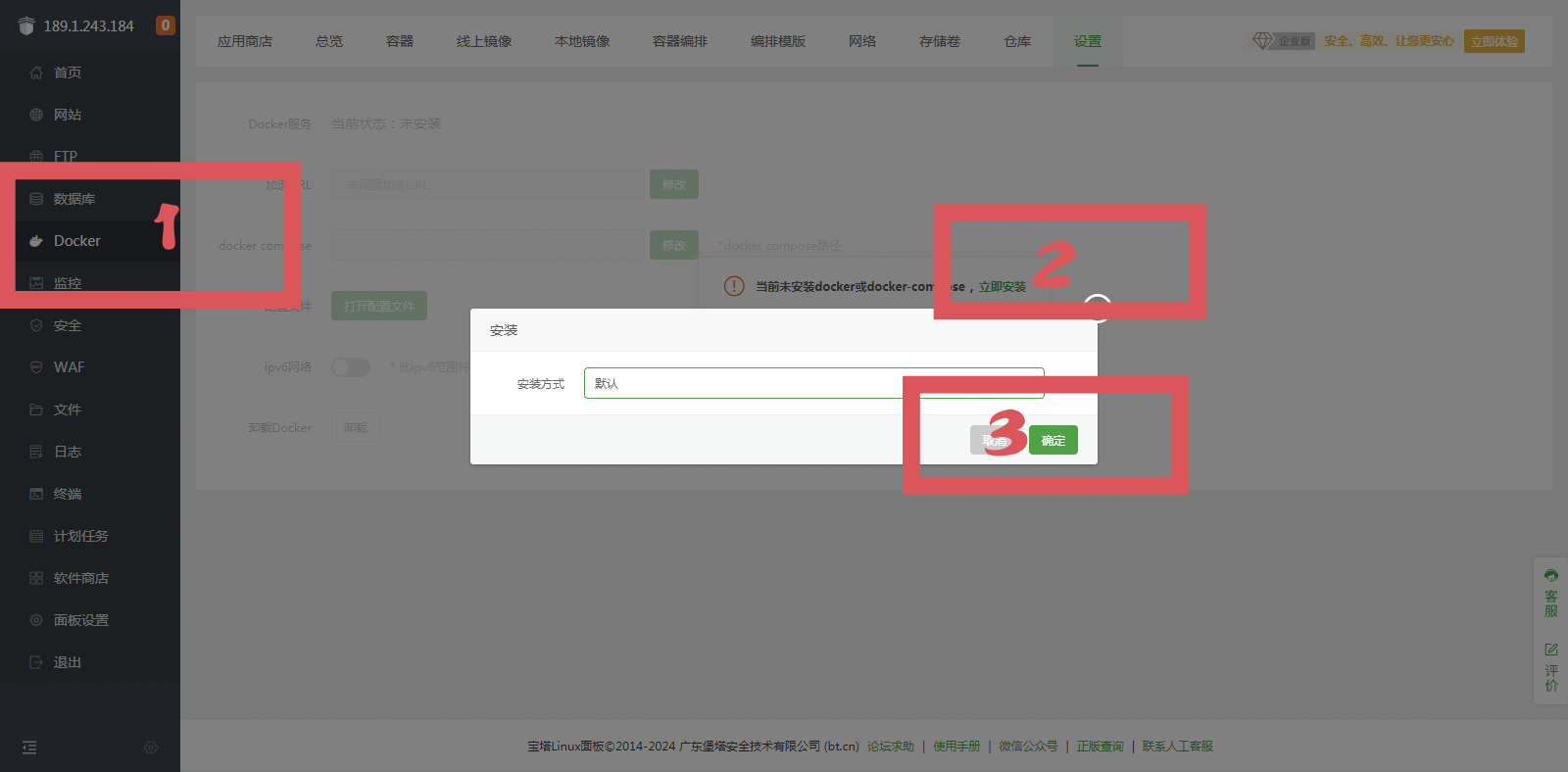
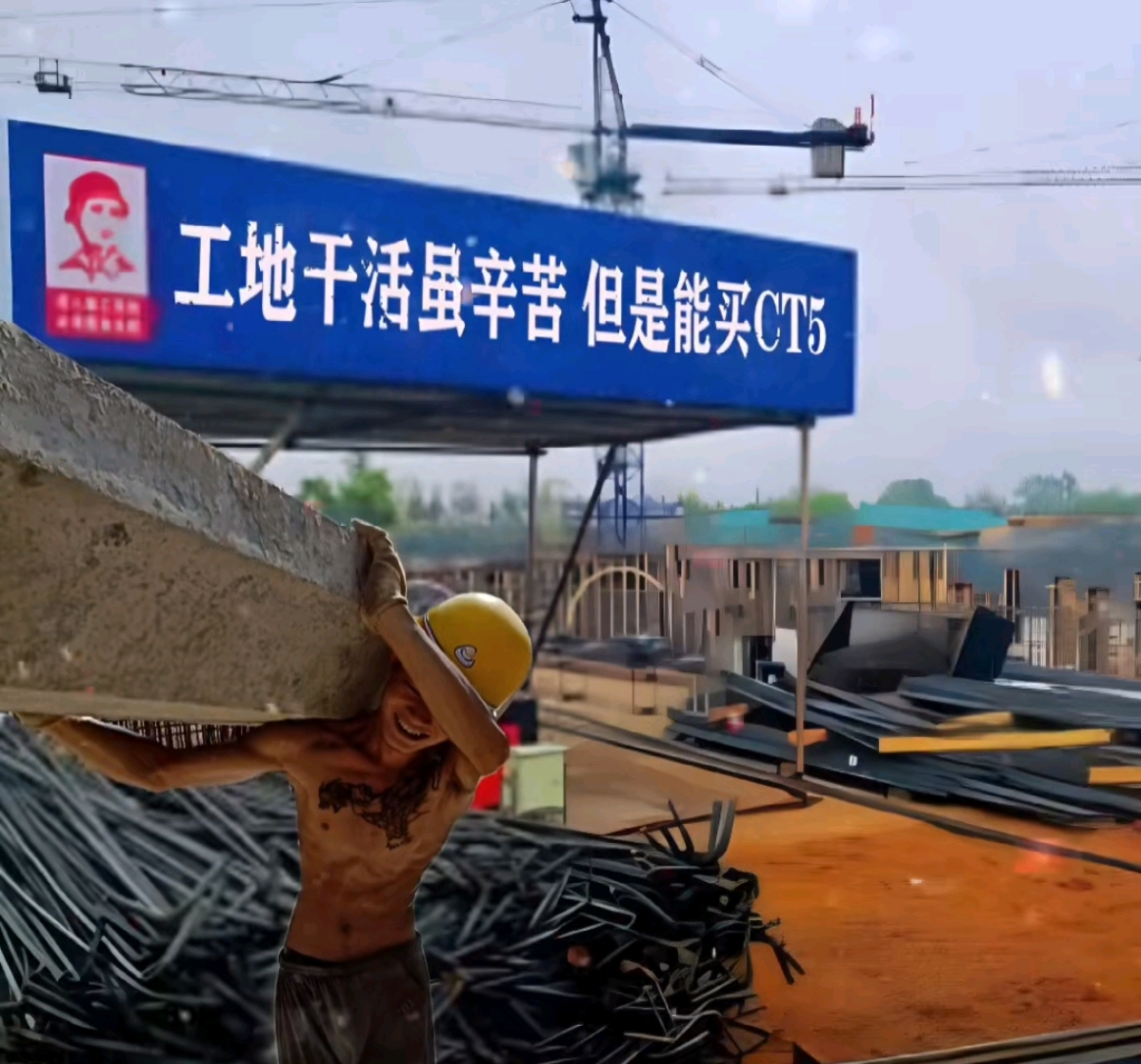











暂无评论内容